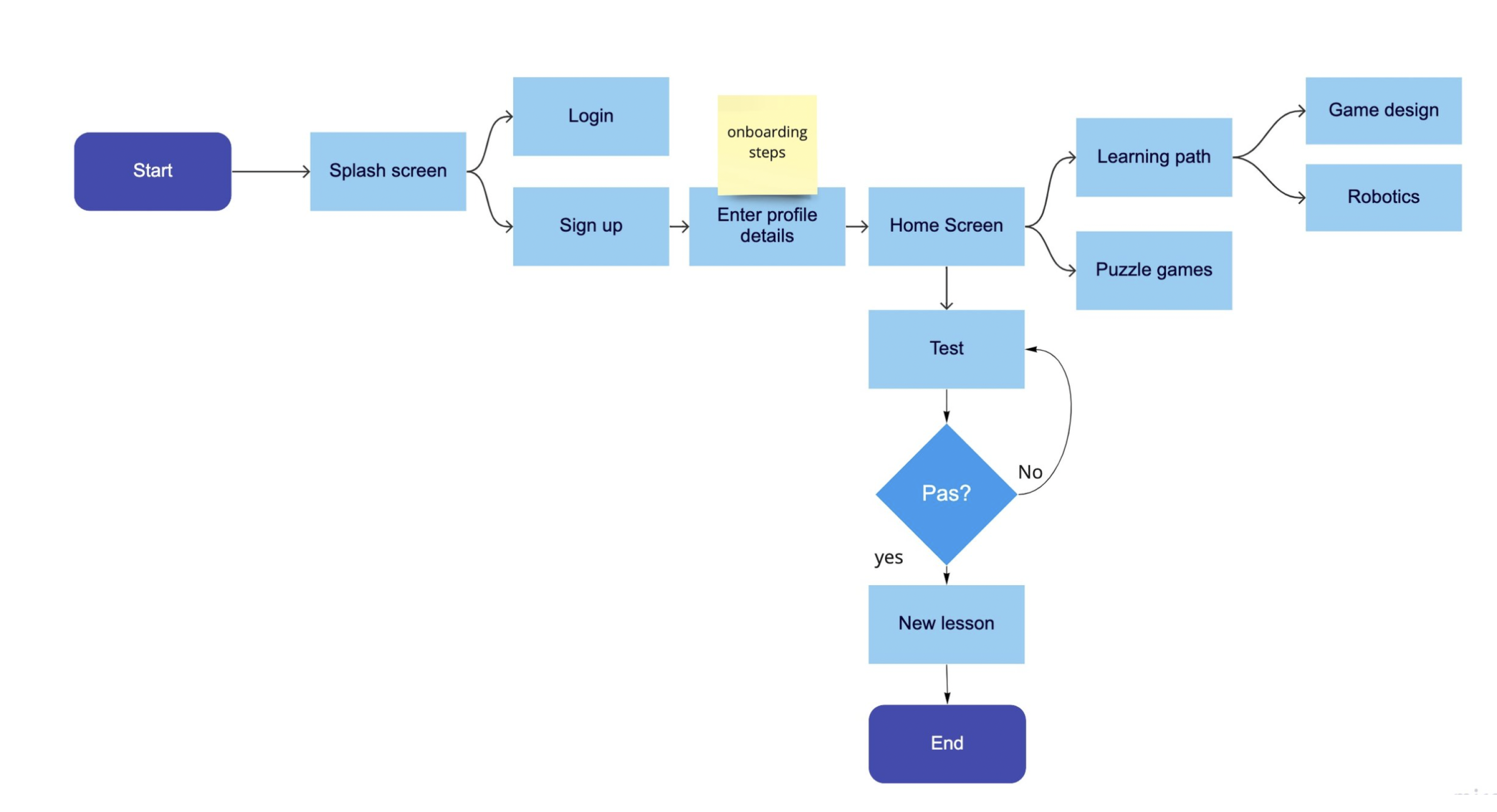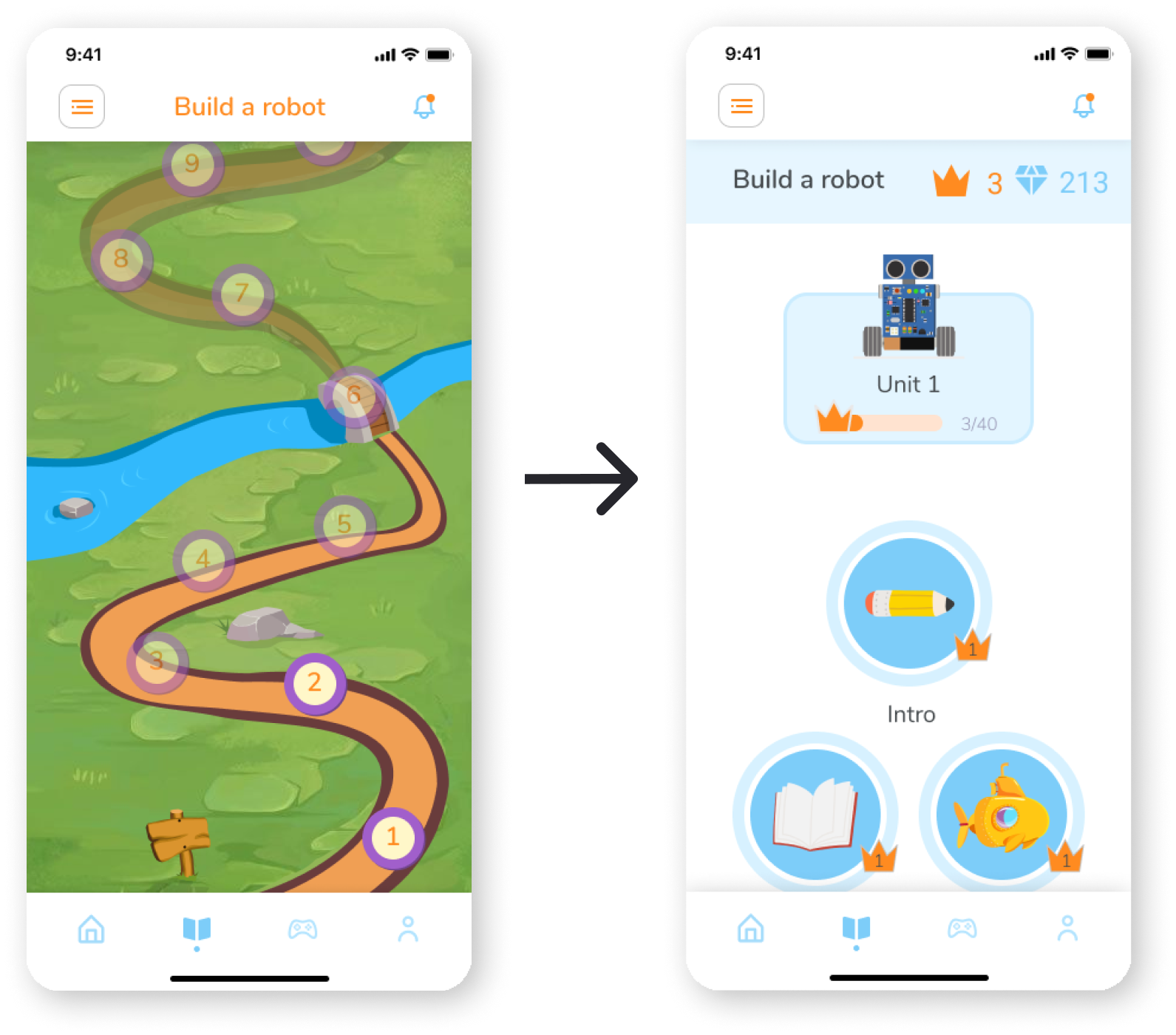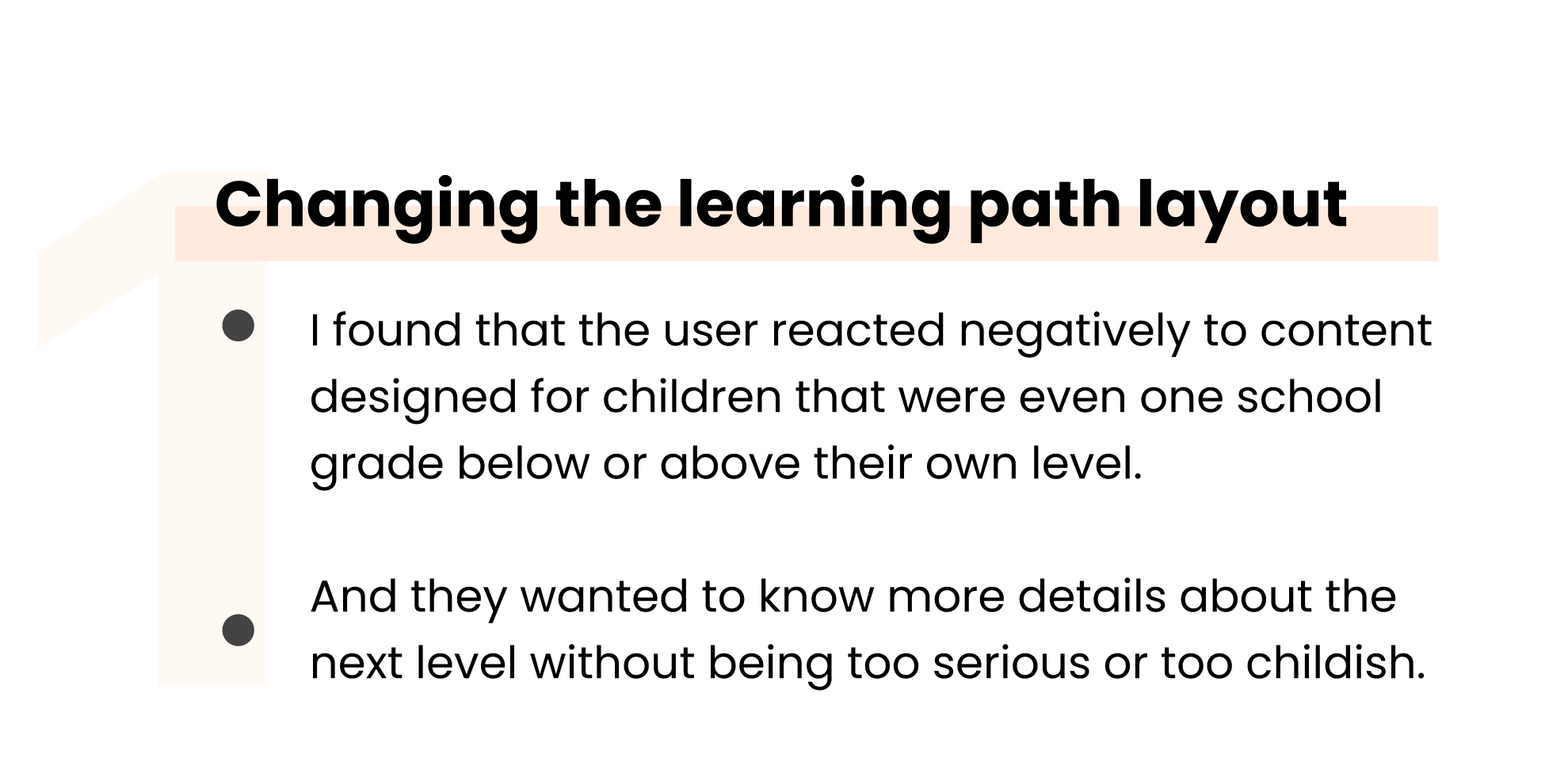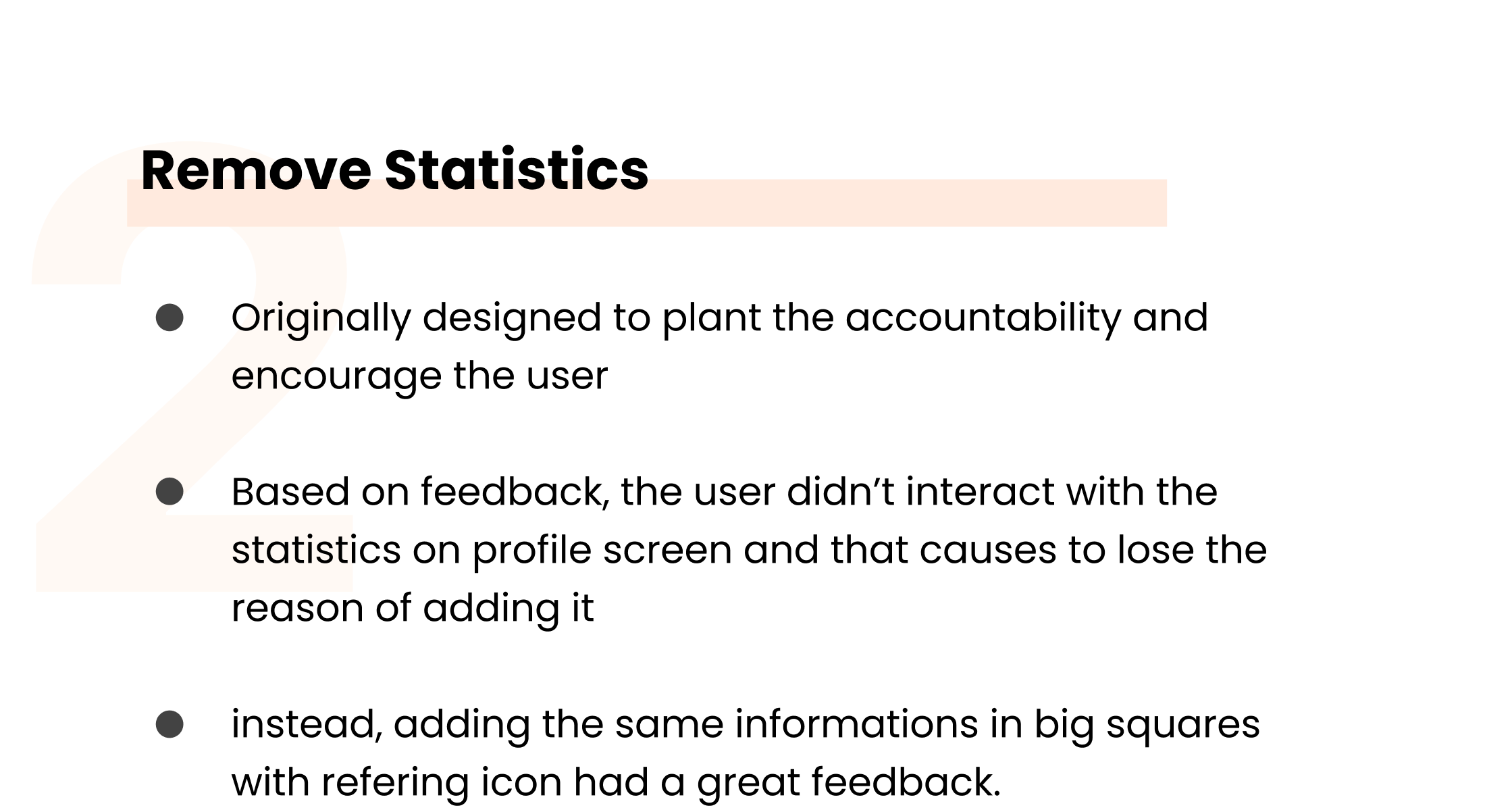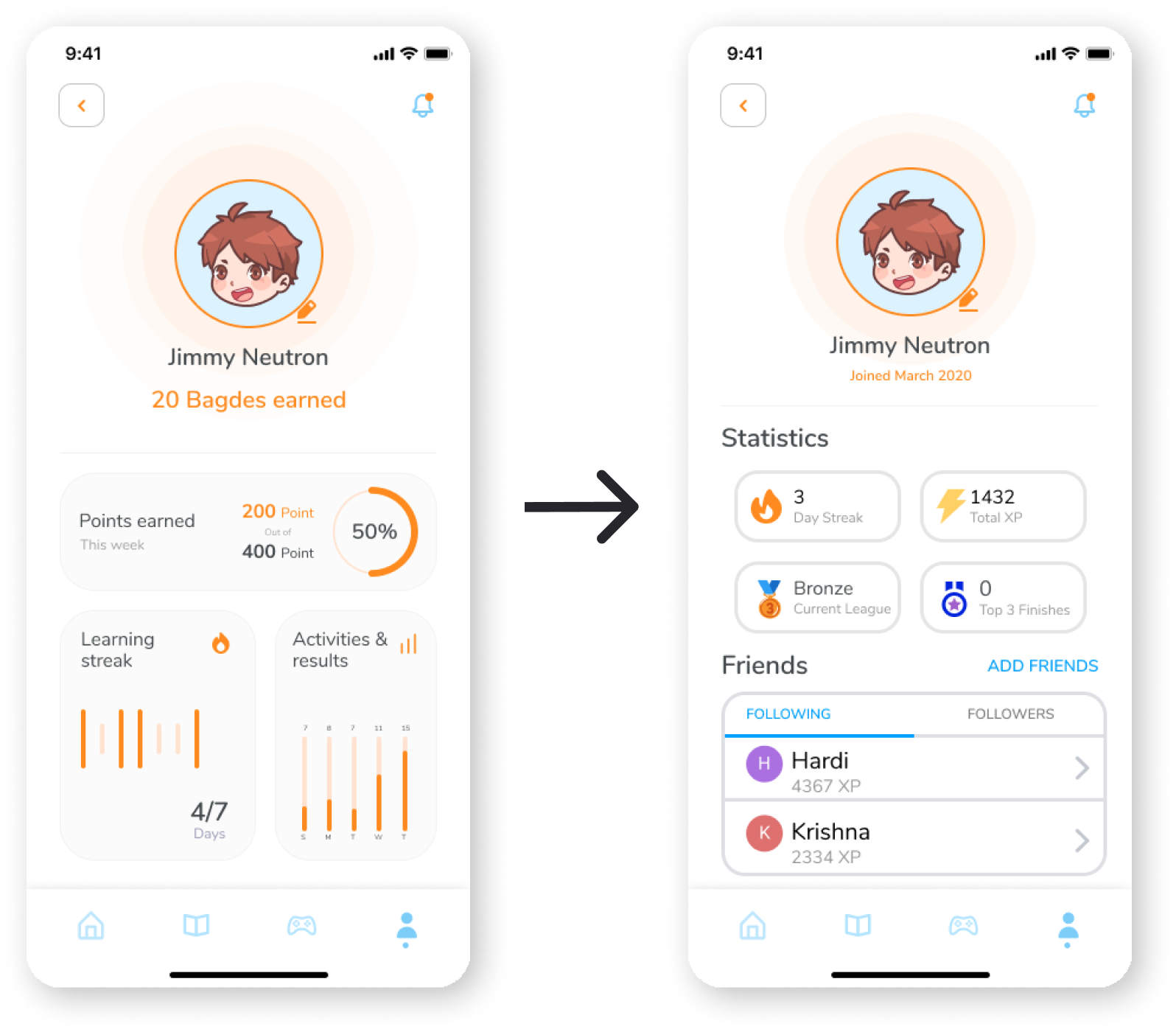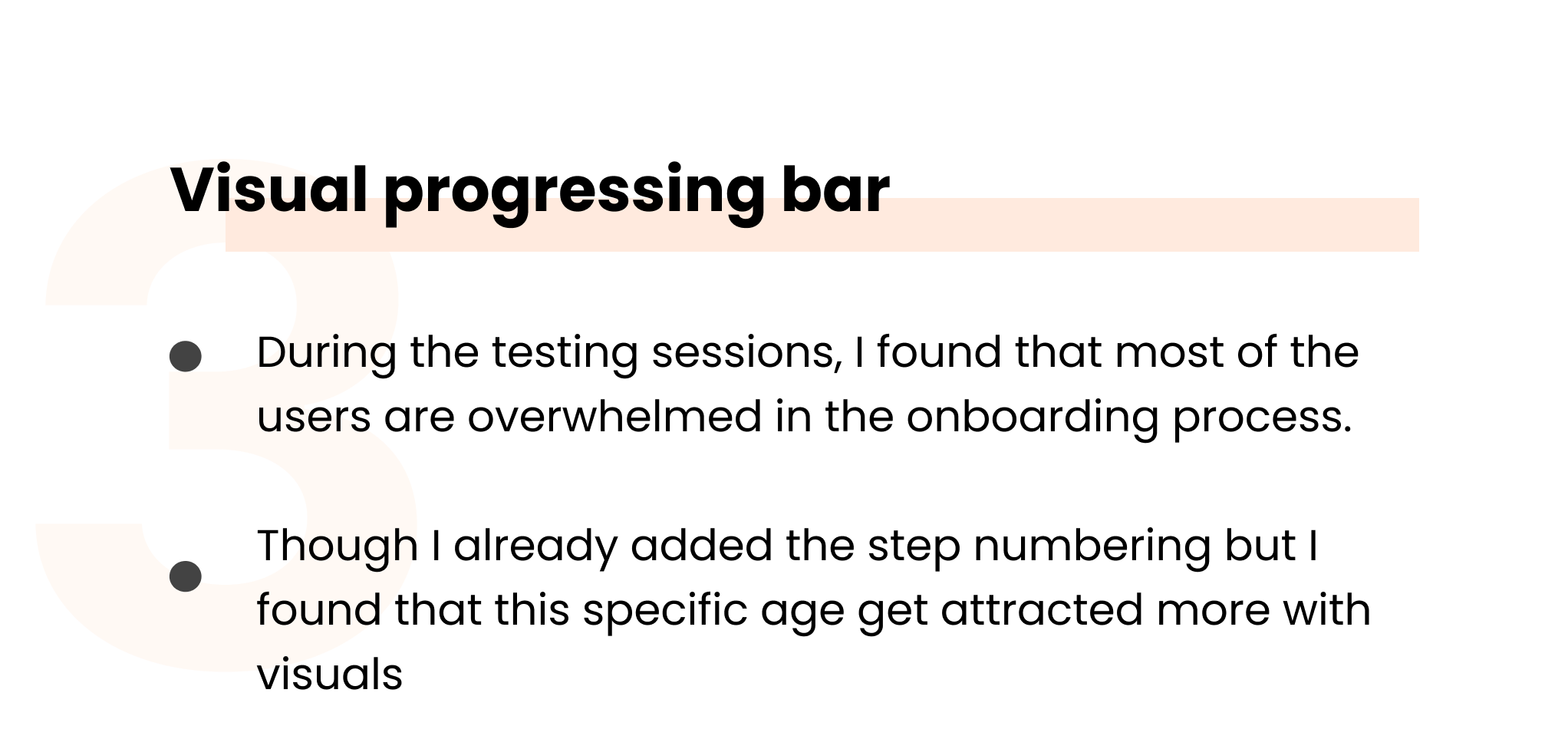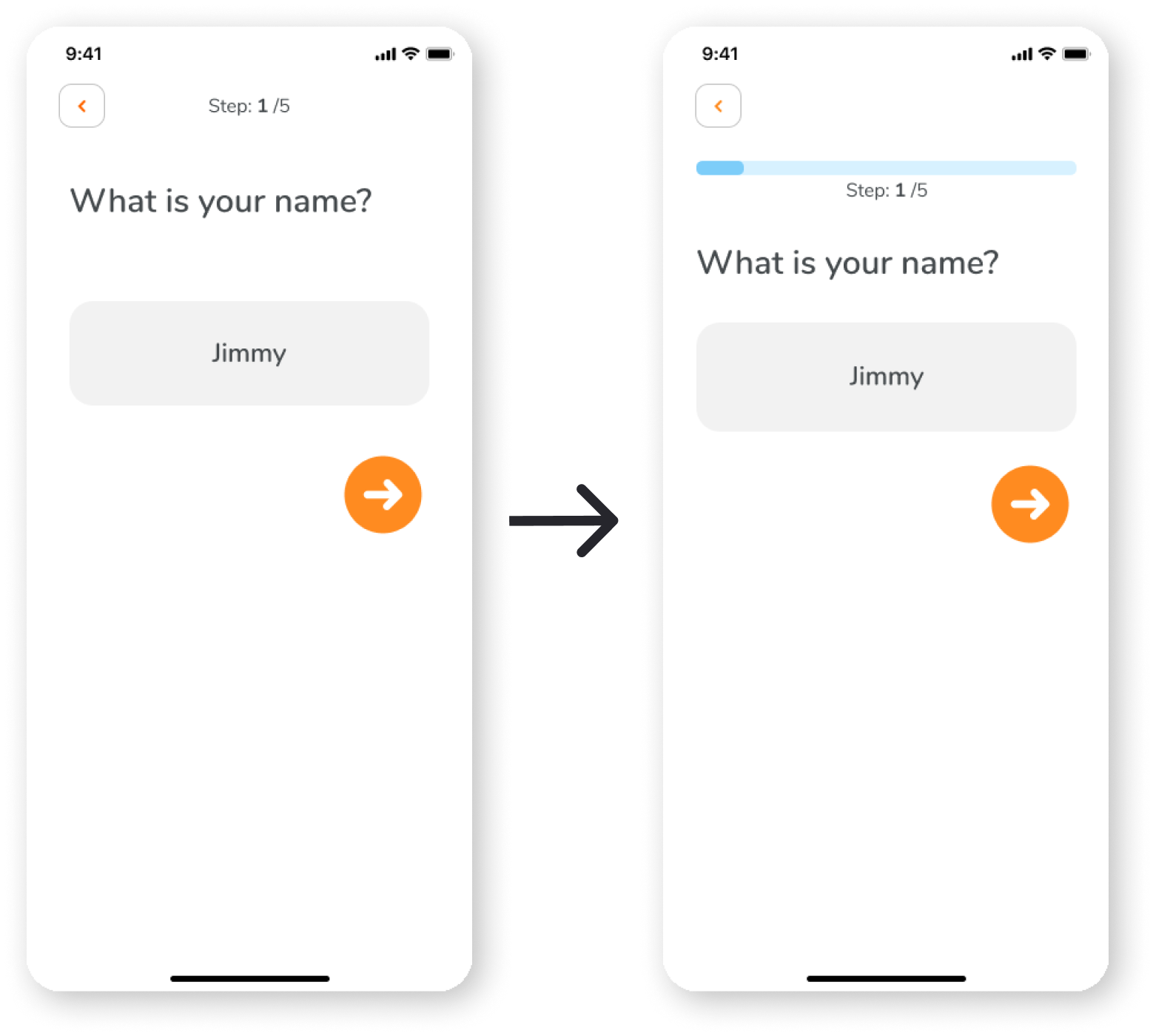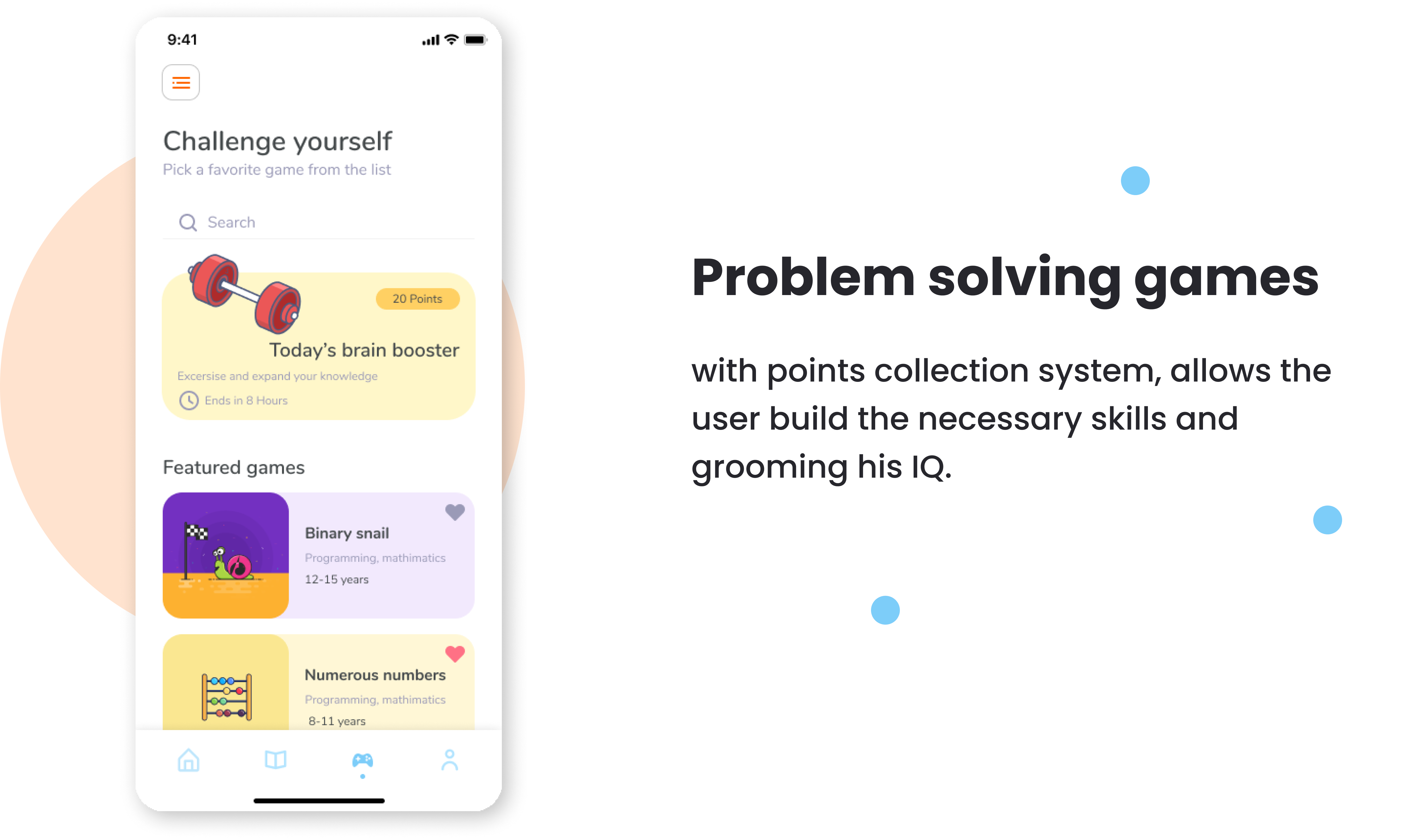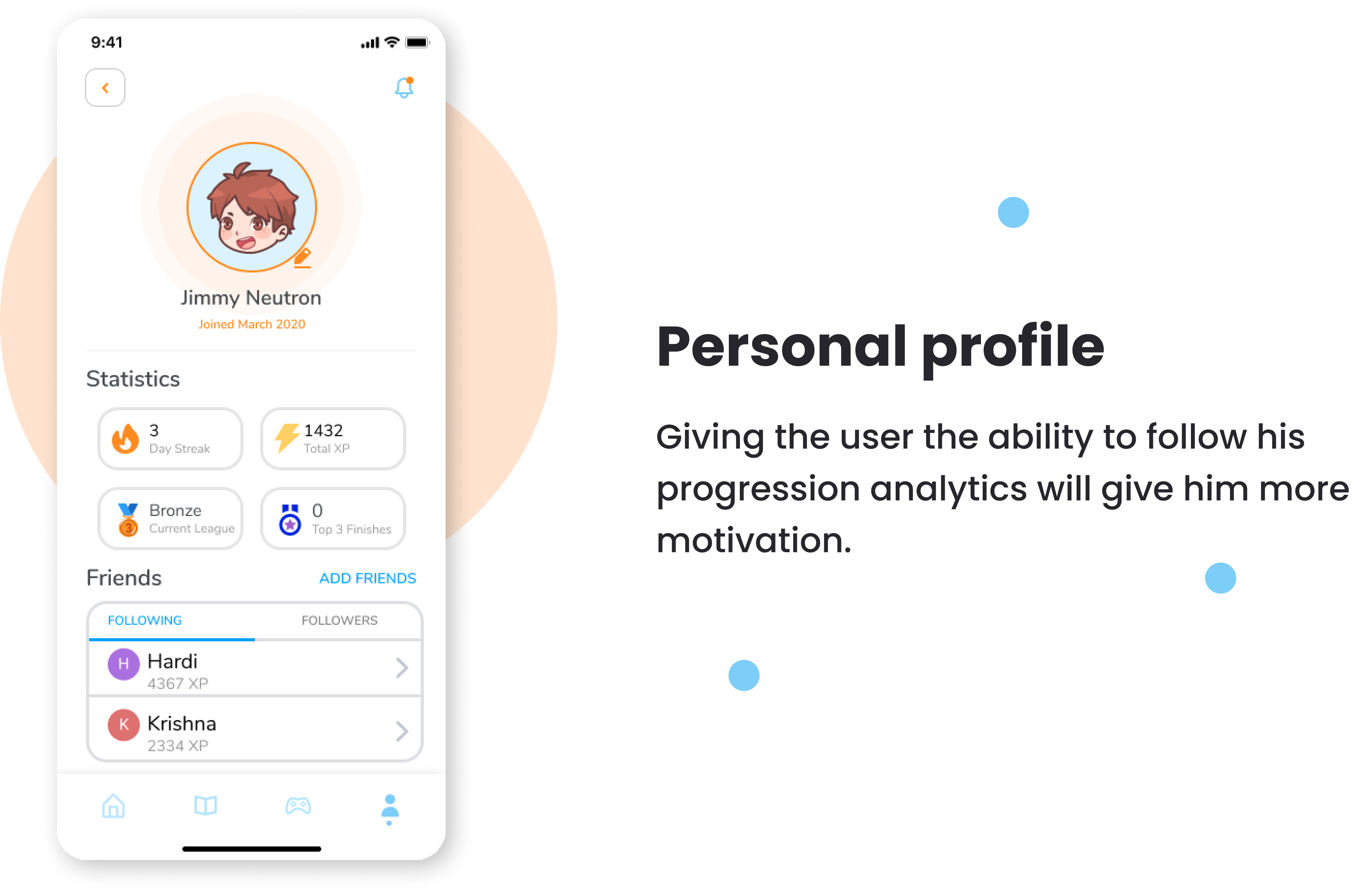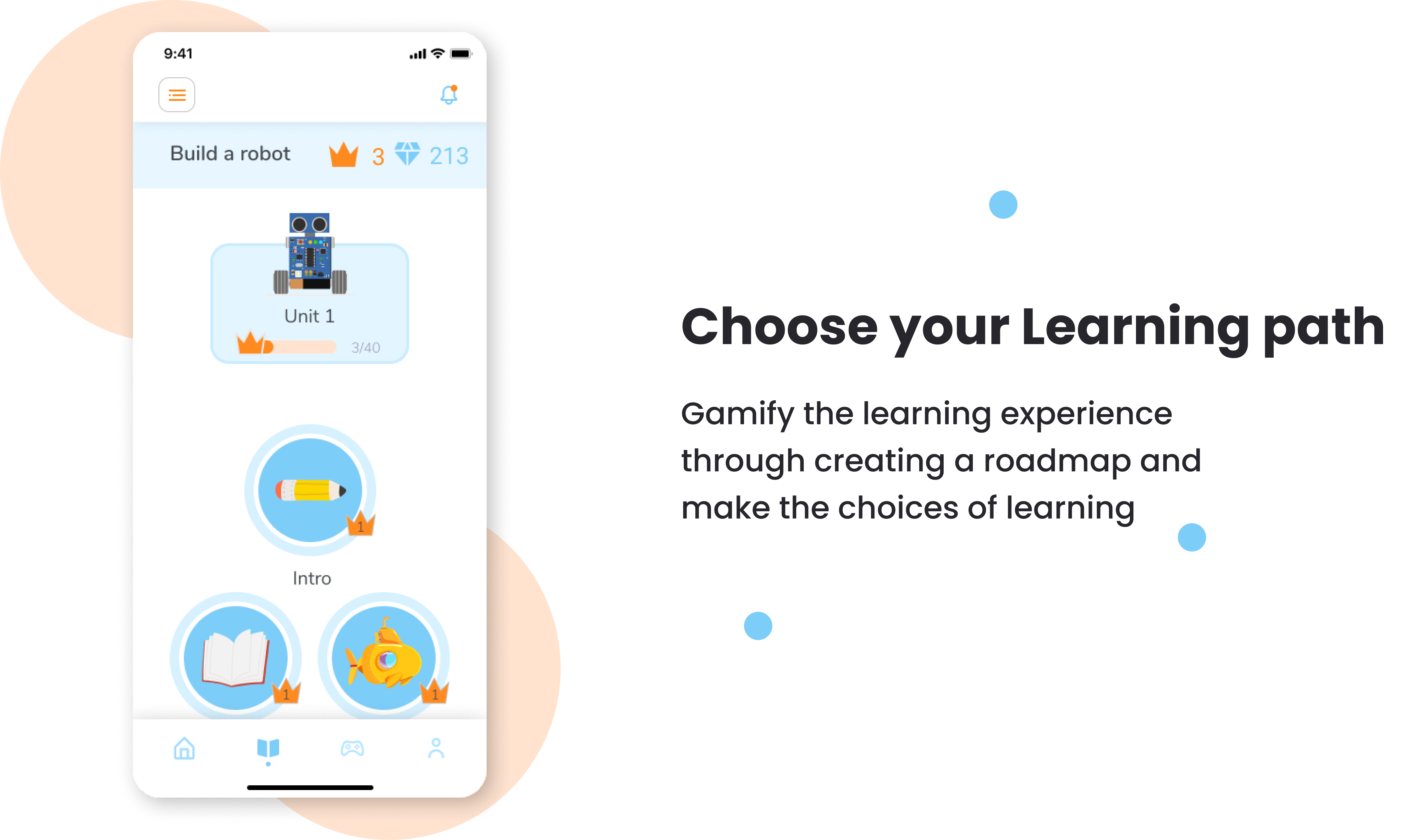Research
After a deep dive into the psychology and the advanced methods in teaching programming, According to Jean Piaget, kids’ cognitive ability to reason, infer, and make connections is still developing, The age between 7-12 understands the world through logical thinking but not independant concepts
the finds says that the age 9-12 has a very good relationship with with touchscreens. He/she knows how to scroll and swipe, how to work with navigation, how to subscribe etc
Found a lot of studies that are concered about the difficulty of programming for that age, and some of them are more concerned about either it’s too much for the kids to absorb.
After seeing the psychology in this space, I wanted to hear from my target audience’s experiences


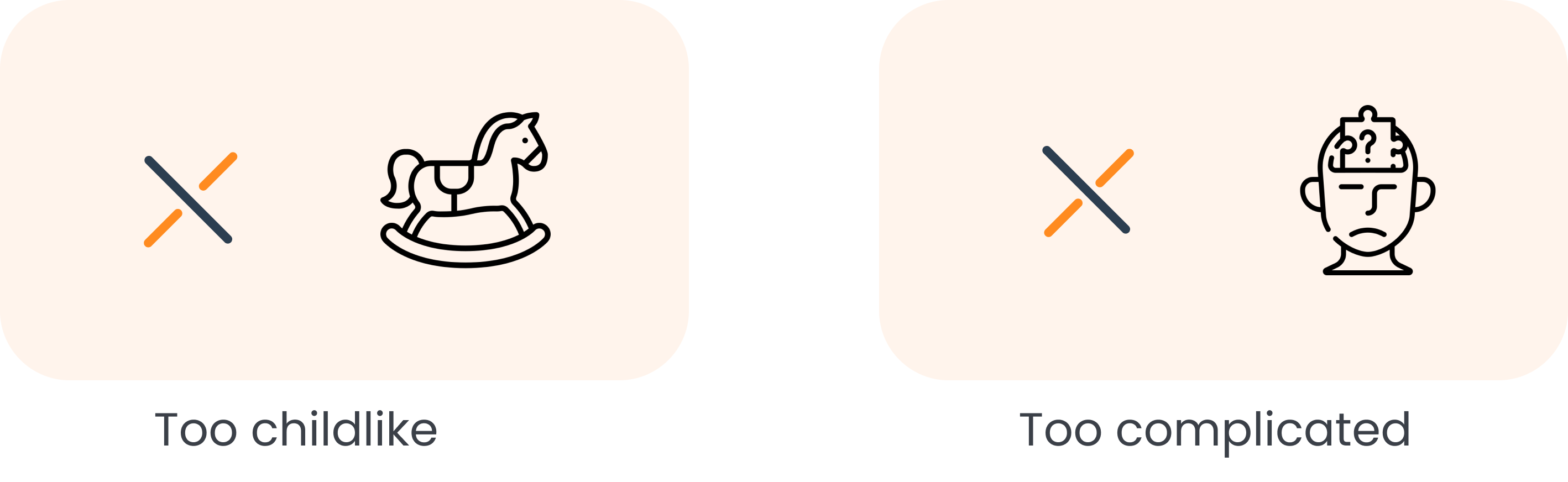
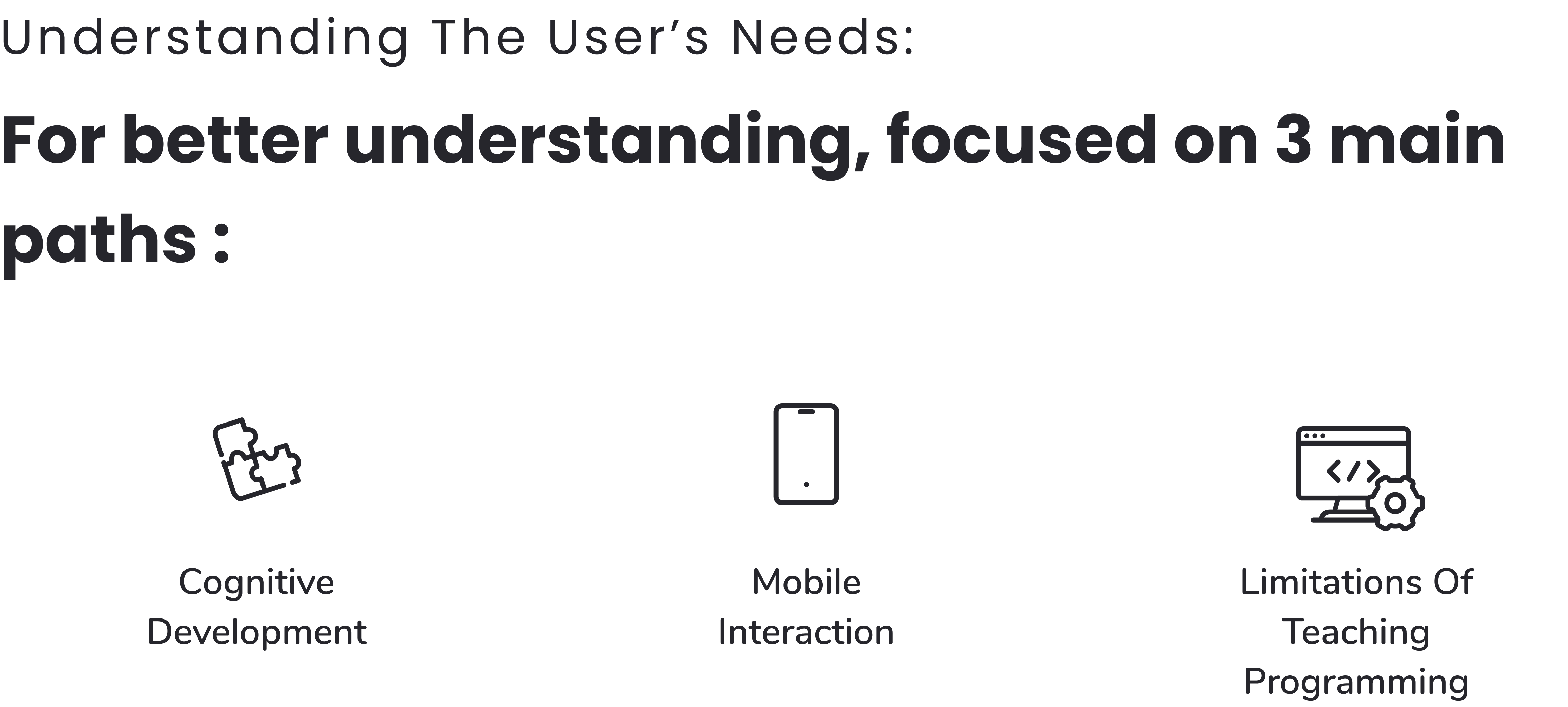
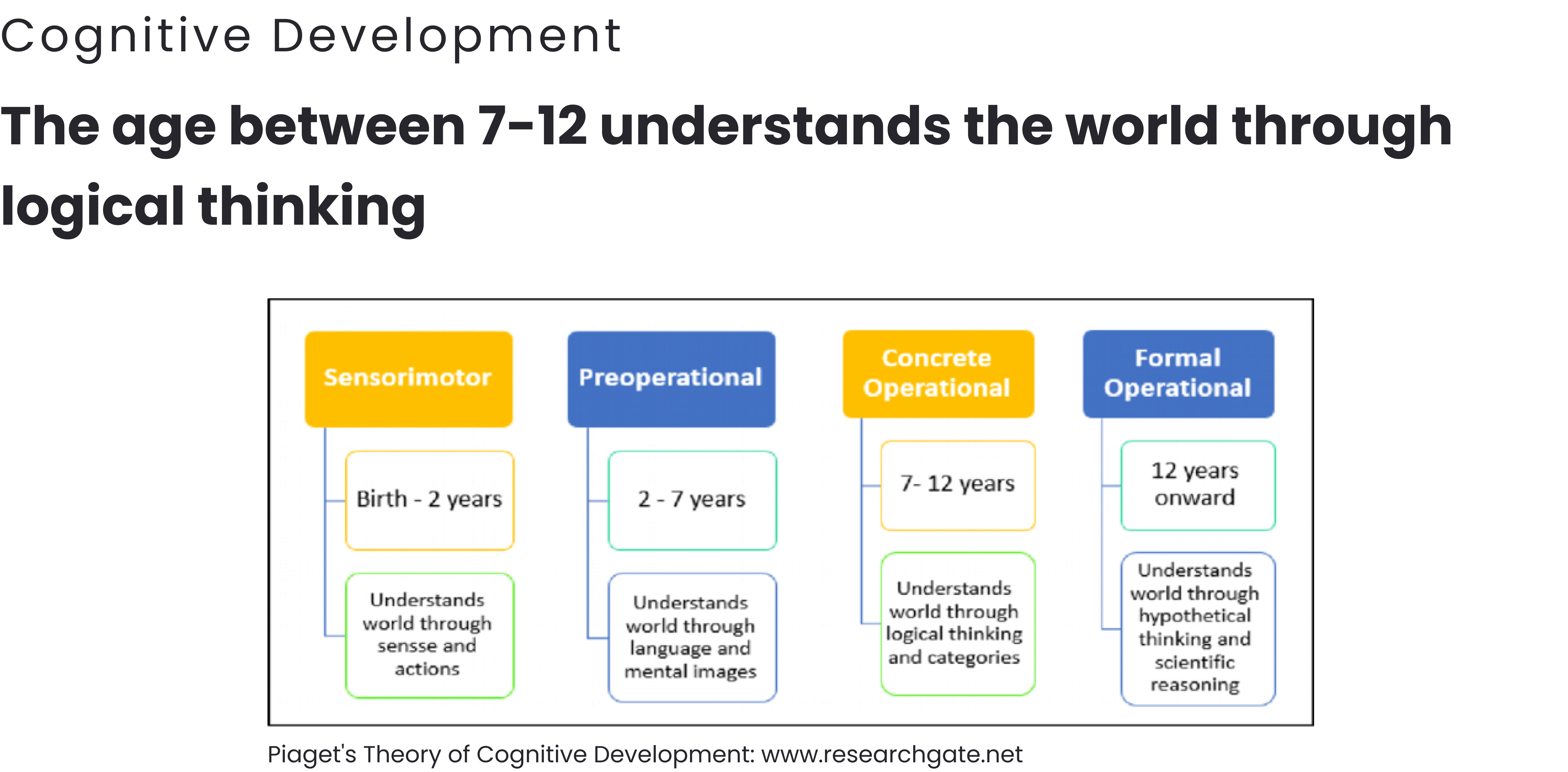
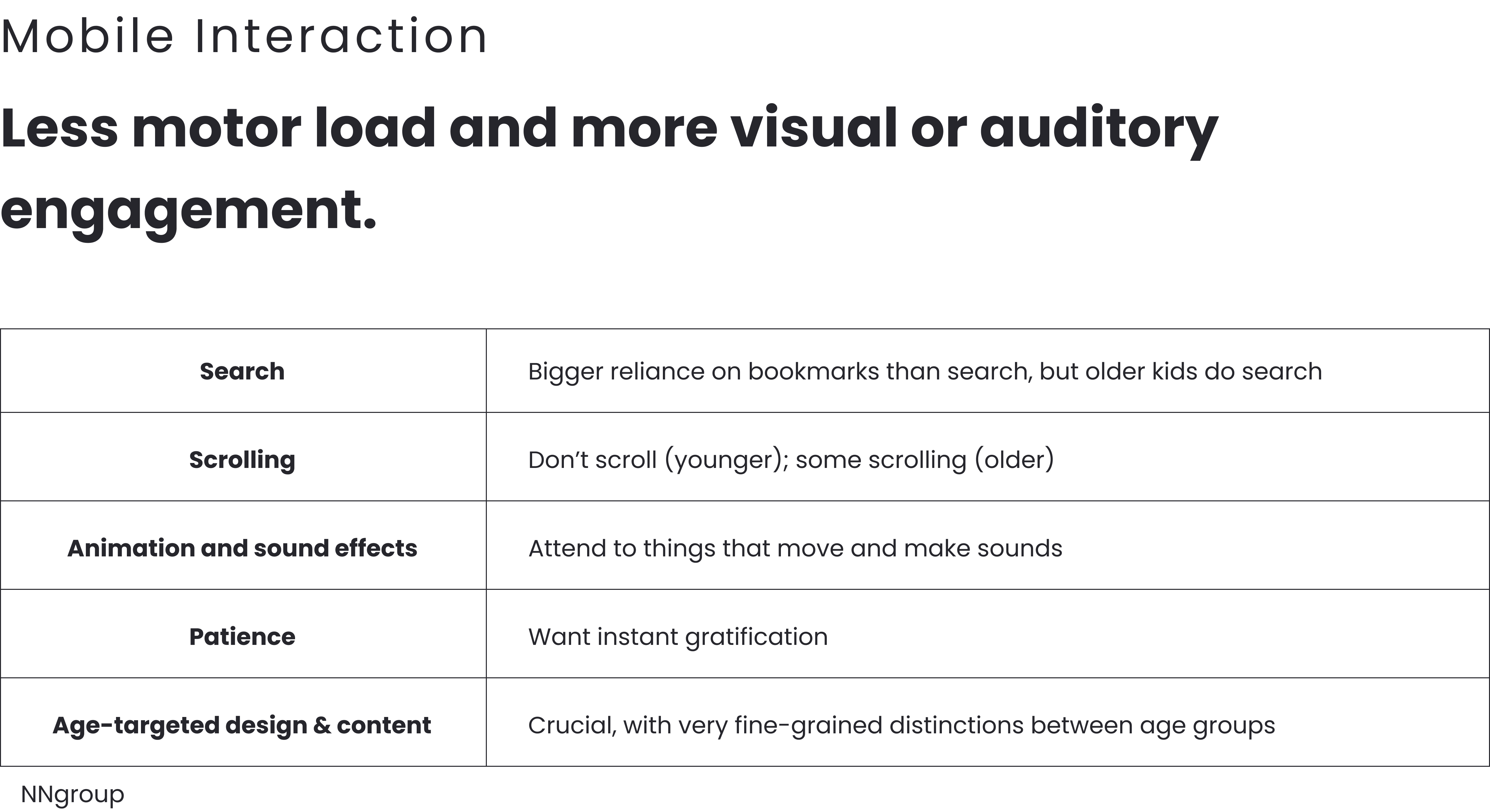
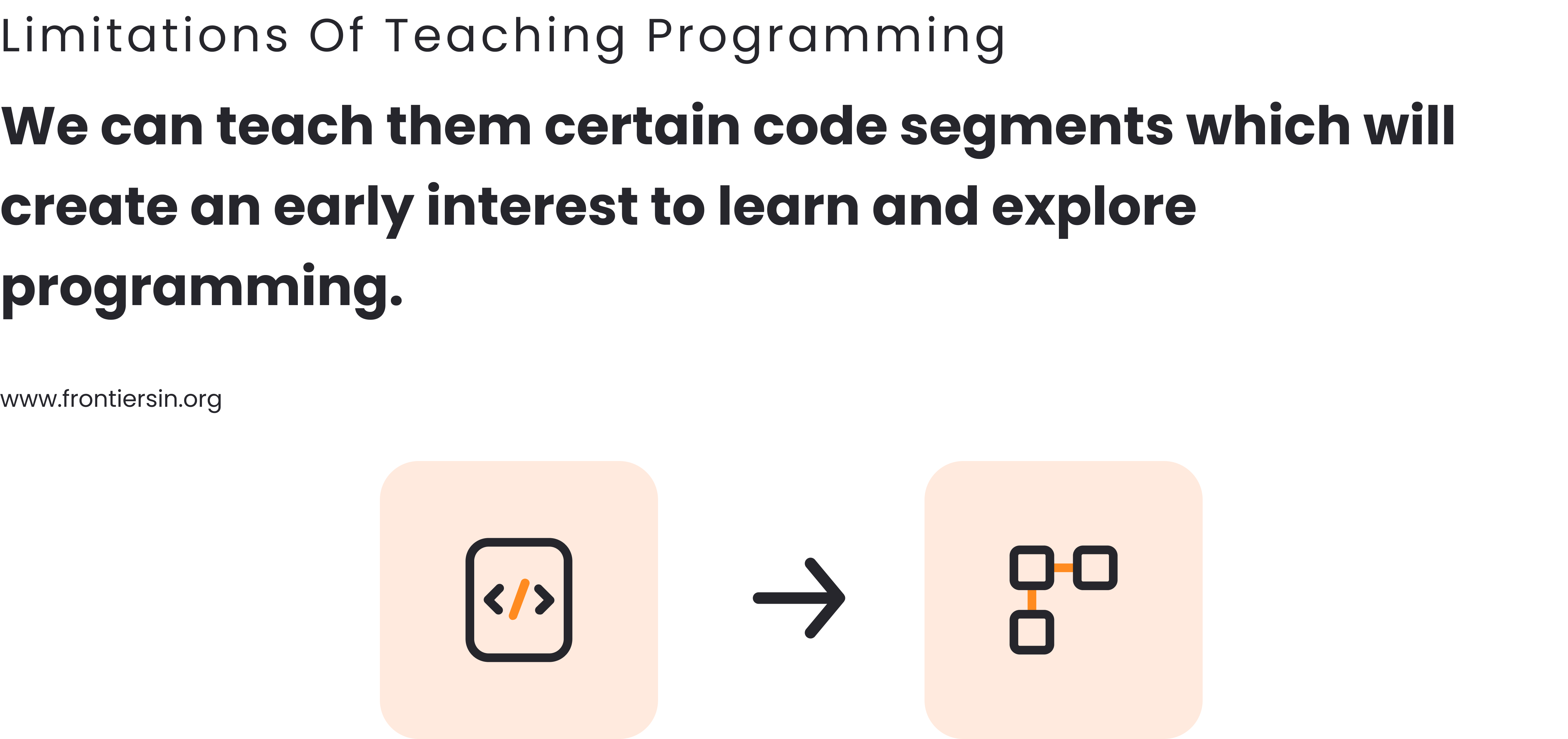
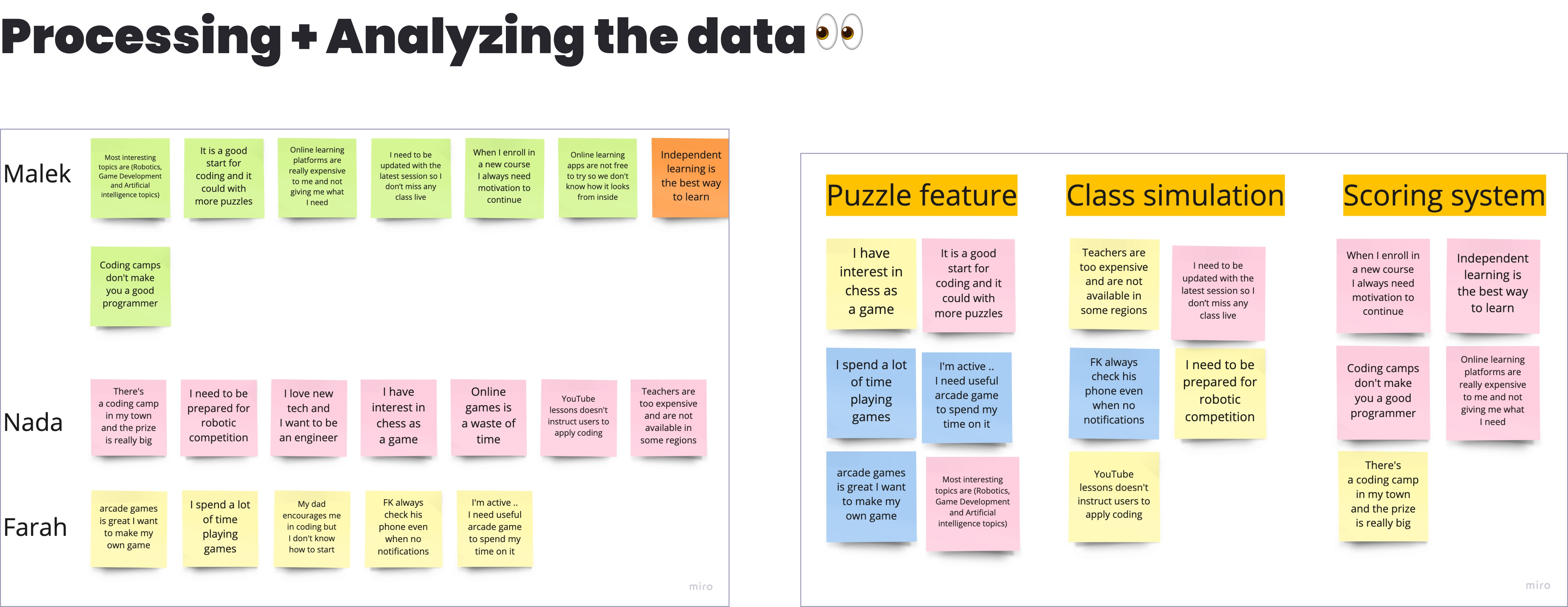
.png)
.png)